In the realm of medical knowledge, “Navigating the UpToDate Database” serves as your reliable beacon, guiding you through the complex yet highly advantageous UpToDate system. This is an engaging article that sheds light on the perfectly organized online resource, spreading its tendrils into all aspects of modern healthcare practices. It empowers you with the ability to make informed decisions, providing you with constant access to clinical information, enriching your understanding, and alleviating the pressure of decision making in your professional life. So, sit back, relax, and allow this enlightening piece to acquaint you with UpToDate, ultimately leading you to the pinnacle of informed healthcare.
Understanding the UpToDate Database
The UpToDate database is an incredible tool for anyone involved in the healthcare sector. It is an evidence-based clinical resource that provides trustworthy and well-organized information in the field of medicine. In this article, we’re going to unpack the many features of the UpToDate database and how you can make the most of this functionality at your fingertips.
Overview of UpToDate
UpToDate is a well-established and widely-used clinical decision support system, designed to give you access to the latest evidence and expert knowledge across an array of clinical topics. It brings together the wisdom of more than 6,000 clinical experts who continually review and update the database. It’s ideal for clinicians, healthcare providers and even patients seeking to understand more about their medical conditions.
Features and benefits of UpToDate
The wealth of features in UpToDate are there to make your experience as rewarding as possible. Its content is extremely comprehensive, covering thousands of clinical topics across 22 medical specialties. The platform also offers patient education materials, drug monographs, and access to medical calculators for quick calculations. The main benefit of UpToDate is that it supports you to make the best patient care decisions, always in line with the latest clinical evidence.
How is UpToDate different from other databases
The uniqueness of UpToDate lies in its continuous updates and exhaustive peer-reviewed clinical content. Unlike many databases that offer more static and outdated information, UpToDate ensures that the content you access is current and reliable. The credibility and accuracy of information in UpToDate is endorsed by medical professionals globally.
Setting Up an Account on UpToDate
Setting up an account on UpToDate is simple, just a few steps that can open up a world of accessible, up-to-date medical knowledge.
Registration process
Signing up for UpToDate involves visiting their website and clicking on the ‘Subscribe Now’ button. You’ll be asked to provide some basic information like your name, email address, and professional title. It’s advisable to use an email address you check frequently so you won’t miss out on important updates and notifications.
Subscription options and pricing
UpToDate offers a variety of subscription options tailored to individuals, group practices, hospitals and universities, accommodating various needs. Pricing depends on the type of subscription and the region where you reside. You may also be eligible for group or institutional subscription plans. UpToDate occasionally offers promotional pricing, so keep your eyes peeled for those opportunities.
Logging in and basic troubleshooting
To log into UpToDate, simply enter your email address and password on the login screen. If you forget your password, click on the ‘Forgot Password’ link and follow the instructions to reset it. If you face any other issues, you can refer to the ‘Help’ section of the website.
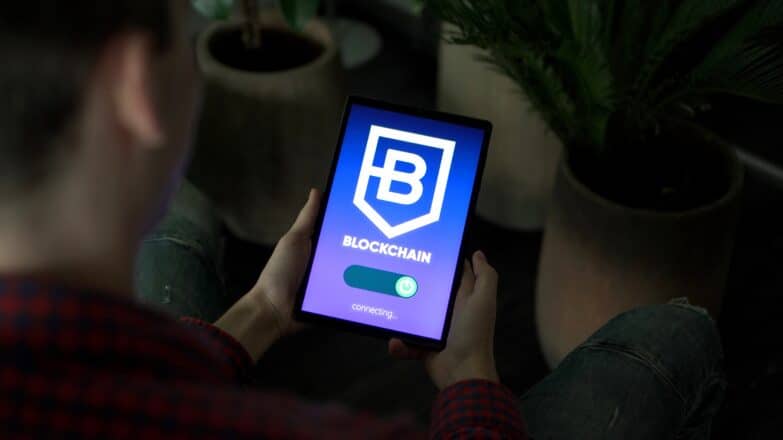
Basics of Navigating UpToDate
The layout and design
UpToDate boasts a clean, user-friendly layout and design. The main menu is located at the top of the homepage, allowing easy access to all features. The search box is centrally positioned on the homepage, making it easy to initiate your queries for instant results.
Understanding the search bar
The search bar is where you get started with your explorations in UpToDate. You can enter the name of a disease, drug, or topic, and the search bar will suggest a list of potential matches. You can either select from these suggestions or complete your entry and hit ‘Search’.
How to set up alerts and bookmarks
You can configure different settings within UpToDate to help you stay informed of updates. You can set up email alerts for changes in chosen topics and bookmark pages for easy reference in future. These tools can be accessed from your account settings page.
Searching for Information in UpToDate
Using search filters
UpToDate provides several search filters to help you narrow down your search results. You can filter results by medical specialty, content type, date of publication, and other criteria. This makes it easier than ever to find the precise information you’re seeking.
Understanding search results
When you search for a term in UpToDate, it presents the results in an organized, easy-to-read layout. Results can be categorized into ‘Topic Reviews’, ‘Patient education’, ‘Drug information’, and so on. You can also see the date when a particular topic was last updated.
Saving and exporting search results
If you want to save your search results for future use, you can choose the ‘Bookmark This’ option. To export the search results, you simply click ‘Export to citation manager’ option. These handy features allow you to manage and refer back to your searches quickly and efficiently.
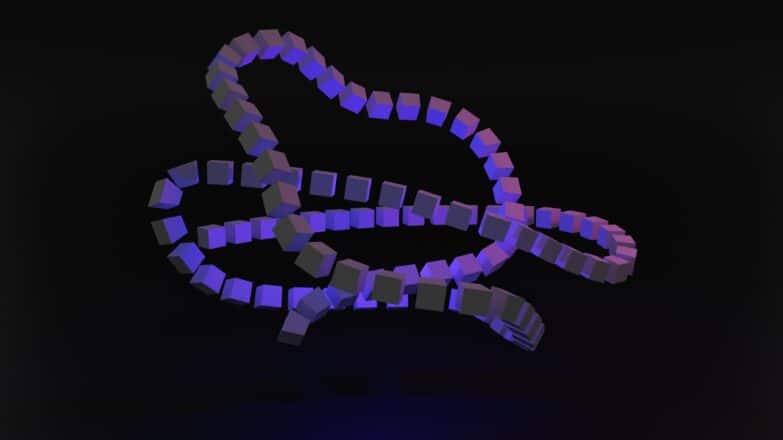
Using Advanced Search Options in UpToDate
Advanced search tips and tricks
Beyond the basic search function, UpToDate offers advanced search features to further streamline your information retrieval. You can use advanced search to find content in a specific language, or limit your search to specific categories like images, graphics, or patient education resources.
Understanding search categories
UpToDate categorizes the content into several sections like ‘Drug info’, ‘Calculators’, ‘Images’, etc. Understanding these categories can greatly optimize your search experience. For instance, if you’re only interested in drug information, you can restrict your search to the ‘Drug Info’ category.
Implementing Boolean operators in searches
In UpToDate, you can use Boolean operators (AND, OR, NOT) to refine your search. Using these operators within the search bar can help you to narrow down or broaden your search parameters, providing more relevant results.
Analyzing Topic Reviews in UpToDate
How reviews are structured
Topic reviews in UpToDate are structured in a standard format, starting with a summary followed by detailed sections on ‘Diagnosis’, ‘Treatment’, and ‘Management’. Each topic review is rigorously peer-reviewed by medical experts.
Importance of strength of recommendation grades
Each treatment recommendation in UpToDate is associated with a ‘Grade’, which indicates the strength of the recommendation based on the quality of evidence. Understanding these grades can help you make informed clinical decisions.
Citing a topic review
When you use information from UpToDate topic reviews in your own work, it’s crucial to properly cite your sources. UpToDate provides a citation format at the end of each topic review for your convenience.

Using Patient Education Resources in UpToDate
Overview of patient resources
UpToDate provides a wide range of patient education resources that can play a crucial role in promoting better healthcare outcomes. These resources cover a myriad of topics and are designed to be understandable for individuals without medical training.
Printing and sharing resources
You can easily print patient education material directly from the website or share them via email. These resources can be a valuable source of information for your patients and enhance their understanding of their medical conditions.
Customizing patient information
In UpToDate, you have the option to tailor patient education materials to meet individual needs. You can customize the materials based on language, reading level, and several other parameters.
Keeping Up-to-date with Updates in UpToDate
Setting up notifications for updates
To stay informed of any changes or updates in UpToDate, you can set up email notifications. This can help you stay up-to-date with the latest evidence and guidelines in your field of interest.
Staying updated on your areas of interest
On your UpToDate homepage, you can follow specific topics, drugs or diagnosis to stay updated in your areas of interest. When you follow a topic, any updates or changes will appear on your homepage.
Understanding how new medical evidence is incorporated
UpToDate employs a rigorous process for incorporation of new evidence. Experts continually review emerging clinical literature and make updates accordingly. This ensures that the information in UpToDate stays current and reliable.
Using UpToDate on Different Devices
Accessibility on personal computers
You can access UpToDate via a web browser on your personal computer. It is designed to work smoothly across different browsers and operating systems, ensuring an optimal user experience.
Using UpToDate mobile app
For those who prefer to access information on the go, UpToDate has an intuitive mobile app which you can download on your smartphone or tablet. It features a user-friendly interface allowing easy navigation and swift access to content.
Ensuring success with cross-platform integration
Whether you’re using UpToDate on a computer or mobile device, your account and activities sync seamlessly across all platforms. This means you can start a search on your computer, and continue it on your mobile device, maintaining a smooth workflow.
Seeking Assistance on UpToDate
Using the Help section
If you’re struggling with a particular feature or process in UpToDate, the website has a comprehensive ‘Help’ section. This section contains useful tips, guides and FAQs to help you navigate any issues.
Customer support services
In addition to their ‘Help’ section, UpToDate also offers robust customer support services. You can contact them by email or phone for help with account-related issues or technical difficulties.
Connecting with the UpToDate community
Stay connected and engaged with the UpToDate community via their official social media platforms and forums. This can be a great way to learn new features, share experiences, and stay updated with what’s new with UpToDate.
In conclusion, UpToDate is a valuable tool for all medical professionals. Its state-of-the-art platform and wealth of resources can enhance your clinical practice and empower you to provide the best patient care possible. Happy browsing!
